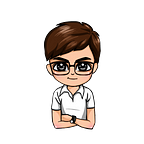Blogging is one of the most popular things to do online! Sharing your knowledge and experience with others, creating and engaging with the community gives you the power to rule the internet.
Nevertheless, you might have a question — how do I create a blog? Let me show how simply you can start it!
Select a niche
Before the start, you certainly need to decide what your blog will be about. Without having the exact subject, it could be hard to keep your audience’s attention and interest. A specific niche will also help you to target your readers when planning a marketing strategy.
Here are some tips that will lead you to select the right niche:
- Pick the topic you are passionate about. If you enjoy talking about one thing, automatically, you will try to make it attractive to everyone else. Being a fan of a subject is a good sign of creating a successful blog.
- Do market research. One way or another, you still want your blog to be popular among readers. Market research is crucial to make sure that your posts also are in someone’s interest. I recommend using Google Trends to find out if your topic is and will be trending. If the subject is even more searchable than it was five years ago — you are good to go!
- Consider your goals. Having specific goals can help you keep the blog going with the flow. They should be concentrated on the main purpose — why people should read your blog and what value it adds.
- Keep it unique. After the market research, you might notice that there are a lot of similar blogs in your niche. To stand out from the crowd, try finding a way to make your blog more valuable. Here are some questions that will help you identify your uniqueness — how does your blog differ from others? Why should someone read it? What additional value does it bring?
Choose a platform
Once you know your niche, it’s time to think about the technical elements. A lot of things from now on depends on the content management system (CMS) you are going to choose. The CMS is a platform that is designed for building a website. Different platforms have unique specifications, tools, and flexibility that might influence your blog.
The platform you will choose probably will be the one you will end up using all the time. If it isn’t flexible enough or has limited tools, you might have to migrate your blog somewhere else. Having the right platform from the start will save you some time.
For the bloggers, I usually suggest three most popular and quite flexible CMSs:
WordPress
holds the title of the world’s most popular CMS. It is perfect for bloggers who don’t have any coding knowledge and need a user-friendly platform.
- Pros: The best things about WordPress are its community, lots of plugins and themes to choose from, easy SEO, and management. Being the most used CMS, WordPress takes security seriously and often releases new updates.
- Cons: Frequent WordPress updates may result in plugin issues as some of them can be not compatible with newer versions.
Joomla
is one of the biggest WordPress competitors and also powers a lot of blogs all over the globe. Some might argue that Joomla is the easiest platform for content publishing, though the main con is that it isn’t as flexible as others.
- Pros: The intuitive and multilingual admin dashboard is adapted to be used by everyone. Like WordPress, Joomla also has a big collection of plugins and extensions that can be in use. Perfect for a start without coding knowledge.
- Cons: The main con is that Joomla isn’t as flexible as other CMSs.
Drupal
compared with Joomla and WordPress, is the most flexible and more advanced platform. It gives you a lot of space and potential to realize yourself. If you like to try coding and want a flexible option, Drupal is there for you!
- Pros: It offers a lot of customization options and additional features. As Drupal management is more advanced than others, you have all the control in your own hands.
- Cons: With a smaller community than WordPress, it might be harder at the start and could require more time and research.
Find your web host
The right web host is an essential part of your website’s existence. When selecting a web host, it is recommended to check its price, speed, uptime, and user-friendliness before purchasing it. Keep in mind that you might need some help at the beginning, so customer support also plays a big role in it.
https://mkeshav.com/top-best-web-hosting-providers/
It’s not only the web host itself that is important but also the plan you are going to take. Make sure to check if your chosen hosting plan is compatible with the CMS you want to use and if it has sufficient resources to run your themes and plugins. Picking the right plan at the beginning can help you save some money that you could spend on design or marketing purposes.
If you are not sure what plan you need or what resources it provides, I always recommend contacting the customer support team first. They are the people who know the product best and will be there for you when you need some help.
Register a domain name
If you already have a web host, it’s time to settle with the domain and your website name! The best way to do this is by checking whether your desired domain is free to use on the domain checker.
Don’t worry if .com is not available — you will stand out with a unique domain name, no matter if it ends with .site, .space or .tech! Keep in mind that you have to make it memorable — use popular keywords that are the most searched by your target audience.
One last step here — make sure that there is a domain privacy protection activated on your domain name. It will keep you away from spam and will protect your privacy online.
Set up your blogging platform
The very first start of your blog depends on the platform you have decided before. If you are still not sure about the right one for you, try multiple ones before starting your blog.
Usually, the hosts have the possibility of installing your platform by a few clicks, so setting it up should be really easy.
The next step there is selecting the theme. If you are going with WordPress, If you have decided to choose a different platform, you will still be able to find free themes for it too!
What else will you need for your blog to be ready? Consider installing the plugins that can help with SEO and image optimization. I recommend you to research more about them before installing as too many additional features can slow down your website or create errors. Try out the most popular plugins and check the reviews about them — this will help you to avoid outdated versions and keep your blog secure.
Publish
Once you have everything ready, your blog will need the most important thing — your own unique content. Be sure to plan it beforehand to keep it professional and growing. Even merely having a content plan in Google Sheets will help you with the discipline.
Don’t worry if the first posts don’t give you the expected results! It takes some time and SEO tactics for a new website to be noticed and ranked well on Search engines.
Think about other channels that can attract visitors to your blog. Maybe you are writing about travelling, and your audience is an active Instagram user, so this platform would be a must for you. Engaging with the community is a necessity to keep your blog growing!
One last tip — never stop researching. You have to keep yourself up to date in your field/within your niche and search for ways to improve. With good research, your blog will always be updated and you’ll be giving the best pieces to your readers.
Now, as you know how to start, it’s time to create your own success!